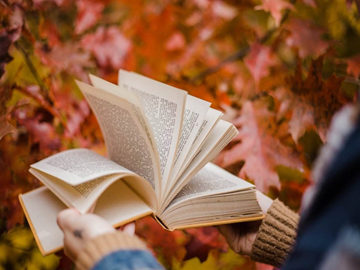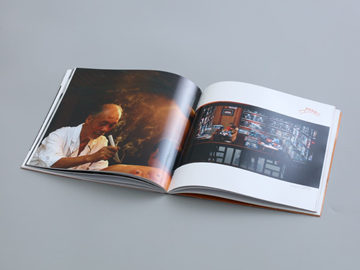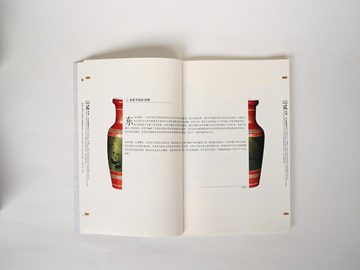minheight(The Importance of Setting min-height in CSS)
The Importance of Setting min-height in CSS
The Basics of min-height in CSS
The min-height property in CSS allows developers to define the minimum height that an element should have. It ensures that even if the content inside the element is less than the specified height, the element will still take up the minimum height specified. This property is particularly useful when trying to create consistent layouts across different webpages or when dealing with dynamic content. With min-height, elements can expand vertically based on the content they contain.

The Benefits of Using min-height
One of the main benefits of using the min-height property is that it helps in creating consistent and visually appealing layouts. By setting a minimum height, elements on a webpage can maintain a consistent structure, even if the content within them varies. This is especially useful when working with responsive web design, where elements need to adapt to different screen sizes and orientations.

Another benefit of setting a min-height is improved user experience. By ensuring that elements have a minimum height, you prevent any abrupt shifts in the layout when content is added or removed dynamically. This creates a smoother and more seamless browsing experience for users.
Additionally, the min-height property also plays a crucial role in creating properly aligned grids and columns. By setting consistent minimum heights for elements within a grid or column, you can achieve a balanced and organized layout.
How to Use min-height Effectively
When applying the min-height property, it is important to consider a few key factors. Firstly, it is crucial to define a unit of measurement for the min-height value. Commonly used units include pixels (px), percentages (%), and the viewport height (vh).
Secondly, it is important to test the min-height value based on the content that the element will be hosting. The intention is to find a value that offers flexibility to accommodate varying amounts of content while still maintaining a visually appealing layout.
Another effective strategy is to use CSS Flexbox or CSS Grid in combination with min-height. These layout techniques provide responsive and flexible designs by allowing elements to grow and shrink based on available space. By combining them with the min-height property, you can create complex and adaptive layouts that work well across different screen sizes.
Conclusion
In conclusion, the min-height property is a highly useful tool in CSS that allows developers to control the minimum height of elements. By using min-height effectively, you can create consistent and visually appealing layouts, improve user experience, and ensure proper alignment within grids or columns. It is important to take into consideration the units of measurement, test values based on content, and consider using CSS Flexbox or Grid for more flexible layouts. Incorporating the min-height property into your CSS stylesheets will undoubtedly enhance the overall aesthetics and functionality of your webpages.
本站所有文章、数据、图片均来自互联网,一切版权均归源网站或源作者所有。
如果侵犯了你的权益请来信告知我们删除。